Google may give refunds for some Google Play purchases, depending on the refund policies. You can also contact the developer directly.
- If a purchase was accidentally made by a friend or family member using your account, request a refund on the Google Play website.
- If you find a Google Play purchase on your card or other payment method that you didn't make and that wasn't made by anyone you know, report unauthorized charges within 120 days of the transaction.
- If you’ve had a refund request accepted, check how long your refund will take.
Ways to request a refund on Google Play
Important: If you are located in the European Economic Area or UK and made a purchase on or after March 28, 2018, learn how to get a refund.
If the purchase isn’t what you expected, doesn’t work, or you don’t want it any more, you can:
Request a refund for recent purchases
Follow the instructions below if:
- It’s less than 48 hours since you bought an app or made an in-app purchase, you can request a refund through Google Play.
- You bought music, movies, books, or other content, you may be able to request a refund after more than 48 hours (check policy below).
You’ll usually get a decision within 15 minutes but it can take up to 4 business days.
If you use English on your device you can request a refund through Google Play below:
If you don't find your purchase on the recent purchases list, request a refund from the Google Play website.
 ENGLISH (US)
ENGLISH (US) عربى
عربى ITALIANO
ITALIANO ESPAÑOL
ESPAÑOL TÜRK
TÜRK Português do Brasil
Português do Brasil JAPANESE
JAPANESE FRENCH
FRENCH GERMAN
GERMAN